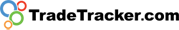 GENERAL TRADETRACKER CONVERSION IMPLEMENTATION CONSIDERATIONS. GENERAL TRADETRACKER CONVERSION IMPLEMENTATION CONSIDERATIONS.
SETTING UP THE REDIRECT INSTRUCTIONS
PRE-CONFIGURED WEBSHOP CONVERSION IMPLEMENTATION SOLUTIONS
OUR UNIVERSAL CONVERSION SCRIPTS
Do you use a Payment Service Provider to handle your transactions?
Using a Payment Service Provider (PSP) can be a convenient option to handle the transactions that are done via your web shop. Please be aware that using a PSP in most cases requires additional work to set up our conversion registration mechanism correctly. A problem that often occurs is that our implementation instructions are executed correctly, but when testing the campaign no transaction information is passed back to the actual order confirmation page on your website (where our conversion script is located). This results in an unsuccessful test, because the information we need to pass back to our system is not available within the script placed on the checkout success page. The general solution to this is to configure your PSP process in such a way that the PSP passes back the transaction information to the order success page on your website. This can be done from within the PSP administrative interface in most cases.
In case you encounter issues implementing our conversion script when using a PSP, we advise you to provide this document to the PSP and ask them how it would be possible to get our conversion mechanism to work with their system. They should be able to provide a solution for this. A workaround would be to add our conversion script one step before the visitor is redirected to the PSP’s environment in which the actual payment is done. All orders that are registered in our system will always have to be assessed either way, so it might be an option to use this solution. This would save valuable time in setting up your campaign, but would result in a slightly higher conversion rejection rate for your affiliates.
Will your campaign start in one or multiple TradeTracker countries?
In case you are about to start a campaign in multiple TradeTracker countries, it’s important to inform your account manager about this. Starting a campaign in multiple territories will partly determine the implementation strategy to follow. In case you have agreed to run your campaign in multiple countries it is important to know how the checkout process on your site is configured. Seeing as your campaigns are registered on country level by default, every campaign will have an individual campaign ID per country and the correct ID must be used for each transaction. Basically it can be either of the options described below.
Option / example 1
You have separate website instances for each country or a general website with separate checkout pages on which you can place the conversion script per country (preferred solution). If your site uses multiple instances (or checkout pages) that are corresponding to the countries in which the campaign will run, it is possible to add the corresponding scripts (with the correct campaign ID per country) to each separate instance of the order confirmation page.
Option / example 2
You have one general website for all different countries and you use one general checkout process. If you are unable to differentiate between countries on your website, it is possible to use a multi-country script solution. The way this works is that a tracking group is created to combine the campaign ID's of your country specific campaigns. Our system will perform a background system check between all campaigns and tries to identify the originating click in order to match the conversion to the correct campaign. In case we are unable to make a correct match, a fall-back method is used to account the conversion to all country campaigns for which a click is found. In order to account the conversion to the correct campaign manual intervention is needed. General practice is to account the sale to the last originating click. Using a tracking group ID might cause some overhead in assessing conversions making this the lesser preferred way to go. The tracking group solution should only be used in case you are unable to use a variable campaign ID within our conversion script based on the visitor’s country or site entry point.
Sales or lead conversion?
The sales conversion script is intended for registering actual sales transactions. In order to do this, the script needs to contain more information about the transaction in comparison to the information that is needed to register a lead. A sales conversion event contains actual order value information and a connection to your administration, such as an internal order identifier. In case of a lead conversion (an information request or brochure download for example) no order and order value specific information is needed. A lead conversion will have a pre-set fixed commission within our system. The unique lead identifier can for example be the ID of the prospect. Sales and leads are registered separately within our system for easy analysis.
Pre-configured web shop specific implementation instructions
We have created dedicated pages for the specific web shop implementation solutions available. At the bottom of the page about setting up the conversion and general set-up considerations or by navigating through the implementation system when using the "Visit the TradeTracker implementation portal" link, you can select the web shop system you are using and follow the instructions accordingly. In case you encounter or experience issues when implementing our tracking by using our implementation instructions, please report this to your account manager and describe (in detail) the steps you took and provide the codes and/or files you used for your implementation to your account manager. Please keep in mind that although we do our very best to cover a wide variety of different implementations and web shop systems, programming languages and conversion registration methods for different situations, we want to state here that they are all merely examples and are not guaranteed to work for your specific situation or specific conversion or tracking needs.
The implementation descriptions provided are based on default system configurations and do not take system configuration settings, customisations and usage of (conflicting) plug-ins into account. Besides that there are a lot of other factors that can have impact on the correct workings of our tracking and conversion registration system. It is impossible to provide all possible solutions for problems that might even not exist already.
My shop system is not listed in the portal, what to do?
In case your specific shop is not listed in the examples, you may provide this document to the supplier of your web shop system or your webmaster and ask about the possibilities to implement our tracking within the system you are using.
If they provide a solution or implementation instructions to implement our tracking according to our specifications, it would be highly appreciated if the information about your shop, the version you are using and the actual solution or implementation instructions you received would be shared with your account manager. This information would then be assessed carefully in order to determine whether it can be shared on the portal for others to use.
TRADETRACKER GENERAL CONVERSION SCRIPTS
When you have a clear picture of your technical environment and the other factors described above, you have two main options:
Look at the PRE-CONFIGURED WEBSHOP CONVERSION IMPLEMENTATION SOLUTIONS to see if we have a solution for your environment available.
The advantages are that these solutions are already configured to use the correct variable values and tested in a default installation of the web shop system.
Use OUR UNIVERSAL CONVERSION SCRIPTS. This solution requires the variable values that are needed to register in our system to be added manually, but can be used for any situation. It does require some basic programming knowledge of the environment in which the script must be placed in order to do this correctly.
VARIABLES OVERVIEW AND DESCRIPTIONS
| Available variables | Possible value(s) | Example | Required | Description |
| type | sales or lead | sales | Yes | Define if the conversion is a sale or a lead. |
| campaignID | Numeric string | 1234 | Yes | Your campaign ID.The campaign ID as provided by TradeTracker. |
| productID | Numeric string | 4321 | Yes | Your product ID. The product ID as provided by TradeTracker. |
| transactionID | Textual string | ABC-12345 | Yes | Your shop's internal and unique order identifier. The transaction identifier (e.g. orderID) is a variable value that is available on the order confirmation page of your web shop. The variable used is different for each shop or custom solution. |
| transactionAmount | Numeric string | 123.45 | Yes, if type is 'sales'. | Transaction amount variable. The transaction amount is a variable value that is available on the order confirmation page of your web shop. The variable used is different for each shop or custom solution. In case of a lead campaign this can be left blank or set to '0'. |
| quantity | Numeric string | 1 | No | Intended for statistical analysis in future software releases. You are able to specify the quantity of the order here. Currently this does not affect the registration of the order, in the future this will be used to be able to calculate the order amount for example (if this has added value for you) and it will be used for statistical information. |
| descrMerchant | Textual string | Samsung UE55HU7500 | Yes | Detailed description of the order. Used for statistical purposes. Visible for the merchant only. You can add variable values here and/or other order information you might want to see in your TradeTracker account. Use this to add product information or order information. |
| descrAffiliate | Textual string | Samsung Ultra HD TV | Yes | Description of the order. Visible for affiliates only. Used by affiliates for campaign optimisation. |
| currency | Textual string | USD | No | Currency of the transaction. ISO 4217 standard, e.g. EUR, USD, GBP, PLN etc. Defaults to company currency if left empty. Also used in combination with our automatic currency conversion option This option is turned off by default. Ask your account manager if you need this option to be activated. |
Shortlink to this article: https://sc.tradetracker.net/implementation/overview?f[id]=2
|
14-Mar-2019 15:56:18 |