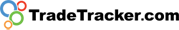 GENERAL TRADETRACKER CONVERSION SCRIPTS Click here in case you need to use a MULTI COUNTRY SOLUTION with a TRACKING GROUP ID GENERAL TRADETRACKER CONVERSION SCRIPTS Click here in case you need to use a MULTI COUNTRY SOLUTION with a TRACKING GROUP ID
Here you will find our general conversion scripts that can be used to place on the order confirmation page or thank you page of your site.
To register conversions, the script must be populated with information from your site.
SALES CONVERSION SCRIPT EXAMPLE
<script type="text/javascript">
var ttConversionOptions = ttConversionOptions || [];
ttConversionOptions.push({
type: 'sales',
campaignID: '[marker]CAMPAIGN_ID[/marker]',
productID: '[marker]PRODUCT_ID[/marker]',
transactionID: '[marker]ORDER_ID[/marker]',
transactionAmount: '[marker]ORDER_AMOUNT[/marker]',
quantity: '1',
descrMerchant: '',
descrAffiliate: '',
vc: '',
currency: ''
});
</script>
<noscript>
<img src="//ts.tradetracker.net/?cid=[marker]CAMPAIGN_ID[/marker]&pid=[marker]PRODUCT_ID[/marker]&tid=[marker]ORDER_ID[/marker]&tam=[marker]ORDER_AMOUNT[/marker]&data=&qty=1&descrMerchant=&descrAffiliate=&event=sales&currency=[marker]EUR[/marker]&vc=" alt="" />
</noscript>
<script type="text/javascript">
// No editing needed below this line.
(function(ttConversionOptions) {
var campaignID = 'campaignID' in ttConversionOptions ? ttConversionOptions.campaignID : ('length' in ttConversionOptions && ttConversionOptions.length ? ttConversionOptions[0].campaignID : null);
var tt = document.createElement('script'); tt.type = 'text/javascript'; tt.async = true; tt.src = '//tm.tradetracker.net/conversion?s=' + encodeURIComponent(campaignID) + '&t=m';
var s = document.getElementsByTagName('script'); s = s[s.length - 1]; s.parentNode.insertBefore(tt, s);
})(ttConversionOptions);
</script>
LEAD CONVERSION SCRIPT EXAMPLE
<script type="text/javascript">
var ttConversionOptions = ttConversionOptions || [];
ttConversionOptions.push({
type: 'lead',
campaignID: '[marker]CAMPAIGN_ID[/marker]',
productID: '[marker]PRODUCT_ID[/marker]',
transactionID: '[marker]{transactionID}[/marker]',
descrMerchant: '[marker][/marker]',
descrAffiliate: '[marker][/marker]'
});
</script>
<noscript>
<img src="//tl.tradetracker.net/?cid=[marker]CAMPAIGN_ID[/marker]&pid=[marker]PRODUCT_ID[/marker]&tid=[marker]{transactionID}[/marker]&data=[marker][/marker]&descrMerchant=&descrAffiliate=&event=lead" alt="" />
</noscript>
<script type="text/javascript">
// No editing needed below this line.
(function(ttConversionOptions) {
var campaignID = 'campaignID' in ttConversionOptions ? ttConversionOptions.campaignID : ('length' in ttConversionOptions && ttConversionOptions.length ? ttConversionOptions[0].campaignID : null);
var tt = document.createElement('script'); tt.type = 'text/javascript'; tt.async = true; tt.src = '//tm.tradetracker.net/conversion?s=' + encodeURIComponent(campaignID) + '&t=m';
var s = document.getElementsByTagName('script'); s = s[s.length - 1]; s.parentNode.insertBefore(tt, s);
})(ttConversionOptions);
</script>
VARIABLES OVERVIEW AND DESCRIPTIONS
| Available vars | Value(s) | Example | Required | Info |
| type | sales or lead | sales | Yes | Define if the conversion is a sale or a lead. |
| campaignID | Numeric string | 1234 | Yes | Your campaign ID.The campaign ID as provided by TradeTracker. |
| productID | Numeric string | 4321 | Yes | Your product ID. The product ID as provided by TradeTracker. |
| transactionID | Textual string | ABC-12345 | Yes | Your shop's internal and unique order identifier. The transaction identifier (e.g. orderID) is a variable value that is available on the order confirmation page of your web shop. The variable used is different for each shop or custom solution. |
| transactionAmount | Numeric string | 123.45 | Yes, if type is 'sales'. | Transaction amount variable. The transaction amount is a variable value that is available on the order confirmation page of your web shop. The variable used is different for each shop or custom solution. In case of a lead campaign this can be left blank or set to '0'. |
| quantity | Numeric string | 1 | No | Intended for statistical analysis in future software releases. You are able to specify the quantity of the order here. Currently this does not affect the registration of the order, in the future this will be used to be able to calculate the order amount for example (if this has added value for you) and it will be used for statistical information. |
| descrMerchant | Textual string | Samsung UE55HU7500 | Yes | Detailed description of the order. Used for statistical purposes. Visible for the merchant only. You can add variable values here and/or other order information you might want to see in your TradeTracker account. Use this to add product information or order information. |
| descrAffiliate | Textual string | Samsung Ultra HD TV | Yes | Description of the order. Visible for affiliates only. Used by affiliates for campaign optimisation. |
| currency | Textual string | USD | No | Currency of the transaction. ISO 4217 standard, e.g. EUR, USD, GBP, PLN etc. Defaults to company currency if left empty. Also used in combination with our automatic currency conversion option This option is turned off by default. Ask your account manager if you need this option to be activated. |
| vc | Textual string | DISCOUNT50 | No | Voucher code variable. The voucher code is a variable value that is used on checkout page of your web shop. |
SETTING UP THE REDIRECT INSTRUCTIONS
IMPLEMENTATION CONSIDERATIONS
PRE-CONFIGURED WEBSHOP CONVERSION IMPLEMENTATION SOLUTIONS
Shortlink to this article: https://sc.tradetracker.net/implementation/overview?f[id]=27
|
07-Jun-2019 15:28:45 |