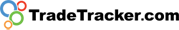 IMPLEMENTING TRADETRACKER REDIRECT AND CONVERSION INSTRUCTIONS AND CONSIDERATIONS IMPLEMENTING TRADETRACKER REDIRECT AND CONVERSION INSTRUCTIONS AND CONSIDERATIONS
The articles on these pages are created to help you implement our tracking and conversion registration method.
If you arrived at this portal by using a link that was sent to you, we would like to inform you about the accompanying document to these pages.
This document contains more or less similar information as to be found on this site, but is structured chronological and contains links to the relevant pages on this site, making it somewhat easier to read, depending on what you prefer.
The document is part of the start mail you received or available in your account.
Implementing our click registration and conversion tracking should take about 30 minutes up to 2 hours for general situations.
Although it can be done in 15 minutes in case you are already familiar with setting it up using an available pre-configured implementation method and if there are no unexpected surprises. It can however be longer in more complex set-ups with more stakeholders or when encountering other problems.
We highly recommend you to read the information in the document or on this site.
These articles contain important information about how, why and what you should do in order to set up your campaign successfully.
Setting up the TradeTracker tracking consists of 2 parts:
1) Registering a click from the affiliate’s website to your site.
2) Registering resulting conversions to be able to match the click to the sale.
In order to be able to implement our tracking system, you must be able to:
1) Create a redirect location on your (sub) domain.
2) Make modifications to the checkout success / order confirmation page of your web shop system.
The first thing that needs to be done is getting the click registration mechanism to work.
The redirect is based on creating a location on your domain which will handle all incoming clicks from your affiliates. This can be done by either creating a separate rewrite path or physical directory and making one of our redirect example code files available to handle the incoming clicks. Optionally, you may also create a subdomain (e.g. offers.merchant.com) and making the desired redirect available within the root of your subdomain. This is the preferable method in case you want to keep this implementation separate from your regular developments on your main domain.
The available languages we offer are ASP (.asp) | Coldfusion (.cfm) | CSHARP (.aspx) | JSP (.jsp) | PERL (.pl) | PHP (.php) | Python (.py) | Visual Basic ASPX (.aspx).
DOWNLOAD THE AVAILABLE REDIRECT REDIRECT SCRIPT EXAMPLES HERE and extract the zip-file to your computer.
The zipped file contains directorys that represent the programming language of the redirect script example. You should choose an redirect script example in a language (extension) that is supported by your server.
ADD YOUR DOMAIN NAME TO THE INDEX REDIRECT FILE
The redirect script example to use depends on the type of server and the programming language that is supported by your server.
To make sure our tracking is working as intended, the domain of your website (without www. ) must be added to the redirect file. Check the file for the "domainName" variable and change to your main domain accordingly.
If your shop is running on www.merchant.com or shop.merchant.com for example, the domainName value to enter would be "merchant.com".
By default the redirect script example we provide should work in most situations. They are created, tested and verified to work for the majority of our clients. We do not encourage further modification of the provided redirect script example, unless you have a very good reason to do so and know exactly what you are doing.
MAKING THE REDIRECT AVAILABLE
Within the introduction e-mail that you received from your account manager a suggestion for the location of the redirect location is made. If you decide to use an other location, please communicate this to your account manager because the correct location is needed to get your campaign to work as intended.
CHOOSING A LOCATION FOR THE REDIRECT
The redirect location name should be a phrase that best represents your shop or topic of your site. If you have a website that sells fashion items or clothing, the name of the redirect directory should represent this. For instance in this case it might be www.yourwebsite.com/fashion/ or www.yourwebsite.com/clothing/.
Please refrain from using a name that resembles any connection or relation to TradeTracker like www.yourwebsite.com/tt/ www.yourwebsite.com/tracking/ www.yourwebsite.com/tradetracker/ or www.yourwebsite.com/redirect/ for example.
You should verify that the suggested directory is not already part of your website’s link structure. This can be the case if URL rewriting is used for the suggested directory and content is already attached to the suggested location. If that is the case, please think of an alternative location/directory to place the redirect file.
Turn URL rewriting off in case you use an actual "physical" directory
In case your site is using URL rewriting to create pretty links on your website, URL rewriting must be turned off for the redirect directory in order for it to work correctly. This is done in different ways for different server environments. On an Apache web server, the URL rewrite engine can be turned off for a specific directory by placing an .htaccess file within the redirect directory containing the line:
RewriteEngine Off
For more information about URL rewriting and links to different server settings we refer you to Wikipedia - URL Rewrite Engine.
In case your server supports .htaccess files you can download a zipped .htaccess file to use here.
SUMMARY TO SET UP THE REDIRECT LOCATION
1. Determine the server environment and choose the programming language format accordingly (or create one based on one of the example codes)
2. Create the redirect location (either a rewrite, physical directory or subdomain)
3. Set the domainName variable with your main domain (without www.) in the redirect script example
4. Make the redirect script publicly available at the chosen location and if using an actual physical directory, turn off the URL rewrite engine according to your server configuration options
5. Use the tracking test URL that corresponds to the redirect location to test the redirect
When these steps are done, you are ready to test the redirect to your site by using the tracking test link.
If you did not receive the tracking test link or used a different then suggested redirect location, please contact your account manager.
SETTING UP THE TRADETRACKER CONVERSION SCRIPT AND IMPLEMENTATION CONSIDERATIONS
Before you start copying and pasting the codes that can be found by clicking the links below to your site and come to the conclusion that it's not working as you had planned, please hold on to your horses. Implementing our conversion script requires some thought and consideration. The reason for this is that there are a lot of options and configuration situations to take into account.
Do you have a custom built website? If so, what program language is used? Do you use a Payment Service Provider? An existing web shop system? Are for example things that influence the technical implementation strategy to follow.
We have described a couple of things for you to consider or determine before continuing the implementation.
When you have a clear picture of your technical environment and the other factors described above, you have to main options:
PRE-CONFIGURED WEBSHOP CONVERSION IMPLEMENTATION SOLUTIONS
click the link above to see if we have a solution for your environment available.
The advantages are that these solutions are already configured to use the correct variable values and tested in a default installation of the web shop system.
OUR UNIVERSAL CONVERSION SCRIPTS.
Our universal script is the script that we use to create the web shop specific solutions.
The script requires the variable values that are needed to register conversions within our system to be added manually, but it can be used for any situation.
It does require some basic programming knowledge of the environment in which the script must be placed or use the supported variable placeholders of your shop or environment.
Shortlink to this article: https://sc.tradetracker.net/implementation/overview?f[id]=1
|
30-Jul-2020 14:01:11 |